RF Codes
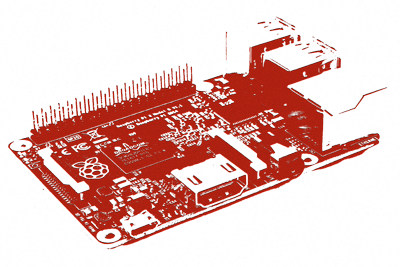 Step 1. If you only have one siren, skip to Step 2. Else, first program all the sirens to a single clicker.
To do so, unplug each siren for 2 minutes, then within 2 seconds of turning it on, hold down the bell button on the single clicker
that you want to use for 10 seconds. After hearing a beep, press the lock button.
Step 1. If you only have one siren, skip to Step 2. Else, first program all the sirens to a single clicker.
To do so, unplug each siren for 2 minutes, then within 2 seconds of turning it on, hold down the bell button on the single clicker
that you want to use for 10 seconds. After hearing a beep, press the lock button.Step 2. Next, make sure that the 433utils folder (see Required Software) is in the /home/pi/ directory. Move into /home/pi/433Utils/RPi_utils/ and type
sudo ./RFSnifferNow that RF Sniffer is listening, click the lock and unlock buttons on the clicker to get their respective RF codes.
Step 3. Enter the siren RF codes (on the keychain clicker, 'S' is to sound the siren, the 'lock button' is to turn it off, and the 'unlock button' will be used to disarm the system) into the input_variables.txt file.
Step 4. Perform the same RF Sniffing process for each of your sensors by activating them. Enter their RF codes into the input_variables.txt file as instructed.